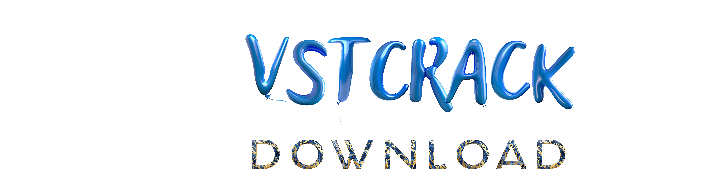Cubase Elements – software for home recording studio, individual artists, beginner music groups.
Designed for those who are working with Cubase for the first time, or users who are involved in simple arrangements and recordings of small compositions with moderate processing.
INSTALLATION
In the distribution, the eLicenser Control Center was replaced by version 6.11.8.9256. If you have an earlier version of Control Center installed (6.11.7 or 6.11.6), it is recommended that you completely remove them from the system before installing Cubase further.
- If Antrial is installed in the system, then disable it (if you do not disable it, the installation will freeze forever). Run the eLicenser Antitrial b8.exe file from the Cubase Elements 10.0.40 eXTender folder, select Disable eLicenser Antitrial and click Next.
- Install Cubase Elements. To do this, go to the Cubase Elements 10.0.40 folder and run the Setup.exe file. We are waiting for the installation to complete.
- Create an account on the Steinberg website to receive a trial activation code for Cubase Elements.
To do this, follow this linkand create an account. To create an account, you can use temporary mail , which will eventually receive an activation code for Cubase Elements.
Launch the eLicenser Control Center from the desktop and enter the activation code received. To the question about the start of the trial period, click Cancel. Close the Control Center, follow the path C: \ ProgramData \ Syncrosoft and copy the file SeLicenser.sel.
This file can also be used after reinstalling the system (requesting a new trial code does not need to be done)
If you use Windows Defender for Windows 10, before installing the anti-trial, be sure to add the C: \ Program Files (x86) \ eLicenser \ POS folder to the exceptions. Otherwise, the antivirus will delete the important Antitrial SYNS0POS.exe file and thus Cubase will not be possible.
Other antiviruses can also delete this file, therefore, in order to avoid problems, it is recommended to add the C: \ Program Files (x86) \ eLicenser \ POS folder to the exclusions of any antivirus.
C: \ Program Files (x86) \ eLicenser \ POS 4. Run eLicenser Antitrial b8.exe and select the first item set eLicenser Antitrial (for eLCC v6.11.8). If additional licenses are required for Steinberg programs, then we also note the last point of Additional Content Licenses.
It is also worth noting that when you select Additional Content Licenses, the Internet connection will be temporarily disconnected and the date will also be translated.
- Next, go to the Cubase Elements 10.0.40 eXTender folder and run Cubase Elements v10.0.40 eXTender.exe. If you did not change the path when installing Cubase, then click further in the first window that appears. In the second window, make sure that eXTender default is selected and click Next.
If Cubase crashes when starting up with an error, then we re-run Cubase Elements v10.0.40 eXTender.exe and select this time the item eXtender for system with dongle and click Next.